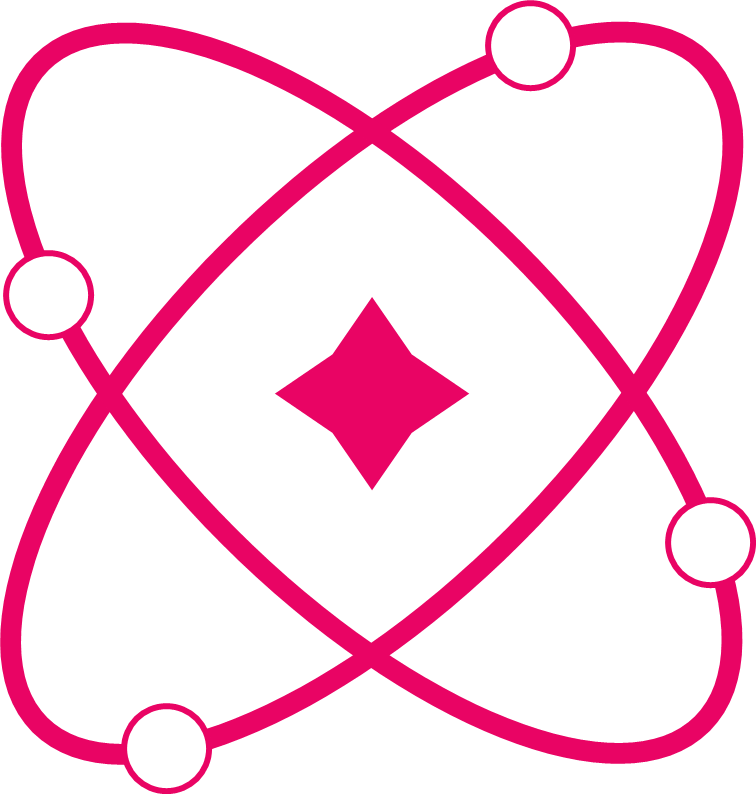Installation Overview
Welcome to React Signify installation guide! This section will help you get started with React Signify in your React applications.
What is React Signify?
React Signify is a lightweight, fast, and modern state management library for React applications. It provides a simple and intuitive API for managing state without the complexity of traditional state management solutions.
Key Features
- 🚀 Lightweight: Minimal bundle size with maximum performance
- ⚡ Fast: Optimized for performance with minimal re-renders
- 🎯 Simple: Intuitive API that's easy to learn and use
- 🔧 TypeScript: Full TypeScript support out of the box
- 🌐 SSR Ready: Compatible with Next.js, Remix, and other SSR frameworks
- 🔄 React 18: Full support for React 18 and Concurrent features
Installation Process
Setting up React Signify in your project involves two main steps:
1. React Setup
Ensure your React environment meets the requirements and is properly configured.
2. React Signify Installation
Install and configure React Signify with your preferred framework.
Quick Start Preview
Once installed, using React Signify is straightforward:
tsx
import { signify } from "react-signify";
// Create a signify store
const sCounter = signify(0);
// Use in component
function Counter() {
const count = sCounter.use();
return (
<div>
<h1>Count: {count}</h1>
<button onClick={() => sCounter.set((prev) => prev.value + 1)}>
Increment
</button>
</div>
);
}Supported Frameworks
React Signify works seamlessly with all popular React frameworks:
- ✅ Create React App
- ✅ Vite
- ✅ Next.js (Pages Router & App Router)
- ✅ Remix
- ✅ Gatsby
- ✅ Custom React setups
Browser Support
- Chrome >= 90
- Firefox >= 88
- Safari >= 14
- Edge >= 90
What's Next?
After completing the installation:
- 📖 Understanding Signify - Learn core concepts
- 🚀 Quick Start - Build your first example
- 🏗️ Project Structure - Organize your code
- 📚 API Reference - Explore all features