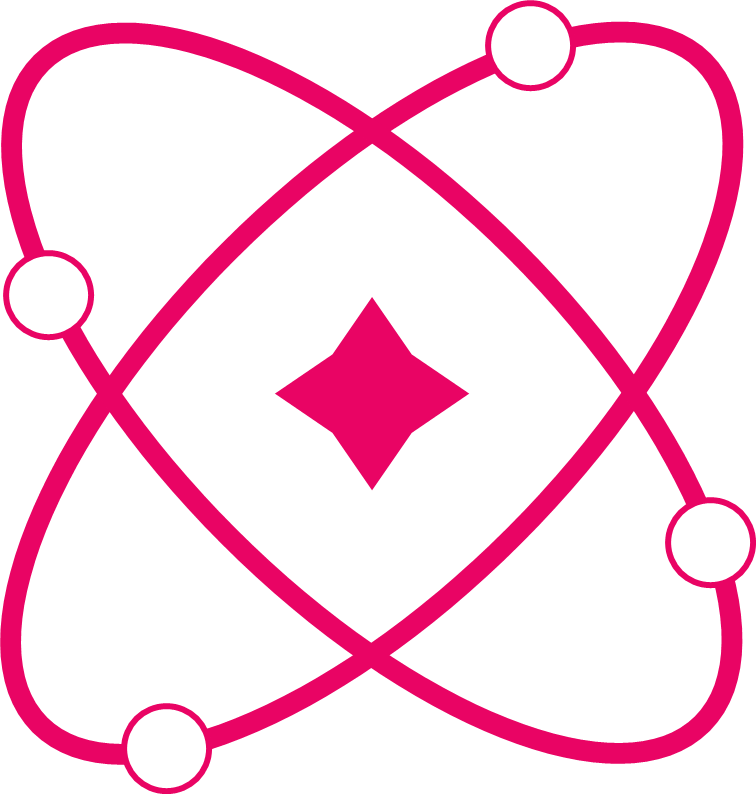React Signify API Reference
Complete reference documentation for all React Signify features and methods.
Core Functions
signify
Main factory function to create reactive state instances.
set
Update state values with direct assignment or callback functions.
use
React hook for consuming state in components with automatic re-rendering.
value
Direct access to current state value without subscribing to changes.
State Management
watch
Subscribe to state changes for side effects without component re-renders.
subscribe
Manual subscription management with direct control over unsubscribe lifecycle.
slice
Create derived state slices that automatically update when parent state changes.
reset
Reset state back to its initial value.
Rendering Control
stop
Temporarily disable re-rendering for performance optimization.
resume
Re-enable rendering after being stopped.
Wrap
Wrapper component for conditional rendering based on state.
HardWrap
Optimized wrapper component that prevents parent re-renders.
html
Render string/number state values as HTML content.
Conditional Logic
conditionUpdating
Set conditions for when state updates should occur.
conditionRendering
Control when components should re-render based on state.
Advanced Features
DevTool
Development debugging component for monitoring state changes.
Cache
Persist state in browser storage (localStorage/sessionStorage).
Sync
Synchronize state across multiple browser tabs in real-time.
Utilities
Internal utility functions for object manipulation and comparison.
Quick Start
import { signify } from 'react-signify';
// Create a reactive state
const sCounter = signify(0);
// Use in components
function Counter() {
const count = sCounter.use();
return (
<div>
<p>Count: {count}</p>
<button onClick={() => sCounter.set(count + 1)}>
Increment
</button>
</div>
);
}Type Definitions
TSignifyConfig
type TSignifyConfig = {
cache?: TCacheConfig;
syncKey?: string;
};TCacheConfig
type TCacheConfig = {
type?: 'LocalStorage' | 'SesionStorage';
key: string;
};TSetterCallback
type TSetterCallback<T> = (params: { value: T }) => void;Best Practices
- Initialize state early: Create signify instances outside components
- Use slices for complex objects: Extract only the data you need
- Leverage conditions: Use
conditionUpdatingandconditionRenderingfor optimization - Cache user preferences: Use cache feature for settings that should persist
- Sync shared data: Use sync for data that should be consistent across tabs
- Use HardWrap for performance: Prevent unnecessary parent re-renders
- Debug with DevTool: Monitor state changes during development