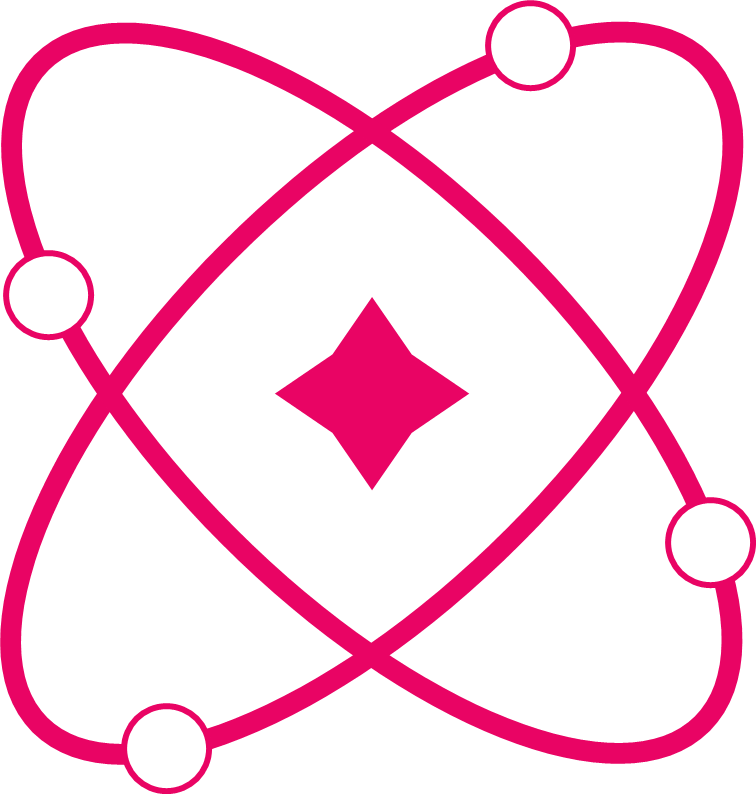stop
Method to stop rendering updates for the Signify instance.
Description
The stop method temporarily disables re-rendering for components that use this Signify state. State changes will still be tracked internally, but connected React components won't re-render until resume() is called.
Input/Output
| Input | Type | Description |
|---|---|---|
| None | - | No parameters required |
| Output | Type | Description |
|---|---|---|
| Returns | void | No return value |
Example
typescript
import { signify } from 'react-signify';
import React from 'react';
const sCounter = signify(0);
function CounterComponent() {
const count = sCounter.use();
const performBatchUpdates = () => {
// Stop rendering to prevent intermediate re-renders
sCounter.stop();
// Perform multiple updates
sCounter.set(sCounter.value + 1);
sCounter.set(sCounter.value + 1);
sCounter.set(sCounter.value + 1);
// Resume rendering - component will re-render once with final value
sCounter.resume();
};
return (
<div>
<p>Count: {count}</p>
<button onClick={performBatchUpdates}>
Add 3 (Batched)
</button>
<button onClick={() => sCounter.stop()}>
Stop Updates
</button>
</div>
);
}